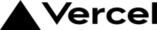# Troubleshooting
Experiencing issues with your Replay? If the below information does not resolve your problem you can seek further support via the Community.
# No Video Output
As each core recreates the original hardware as close as possible, including the original video signal. It is not uncommon to find older hardware using a not quite standard video spec which some monitors cannot handle.
The first test should be to remove any inserted SD card and ensure the Replay is connected via DVI or HDMI to a Monitor/TV and power on. If you see the "insert SD card" image, your hardware is working correctly and the issue is likely core or core setup related.

If you do not see the "insert SD card" image and instead have either a blank screen or garbled display, the Replay may be set to a unsupported video mode for your TV/Monitor. Press the multi-function button on the rear of the Replay to cycle through alternative modes.
If your display has a VGA socket, it is worth connecting the Replay to it using a DVI-I/VGA adapter. We have found that monitors using a VGA connection tend to be more forgiving of the quirky video signals many accurate core recreations can produce.